Getting started with BlissScale WhatsApp and widgets
With this Shopify app, you can easily support your customers by providing an easy access solution for them to contact you via WhatsApp.
We provide multiple widgets for you to use and you can control when the widget appears based on your profiles availability.
Widgets
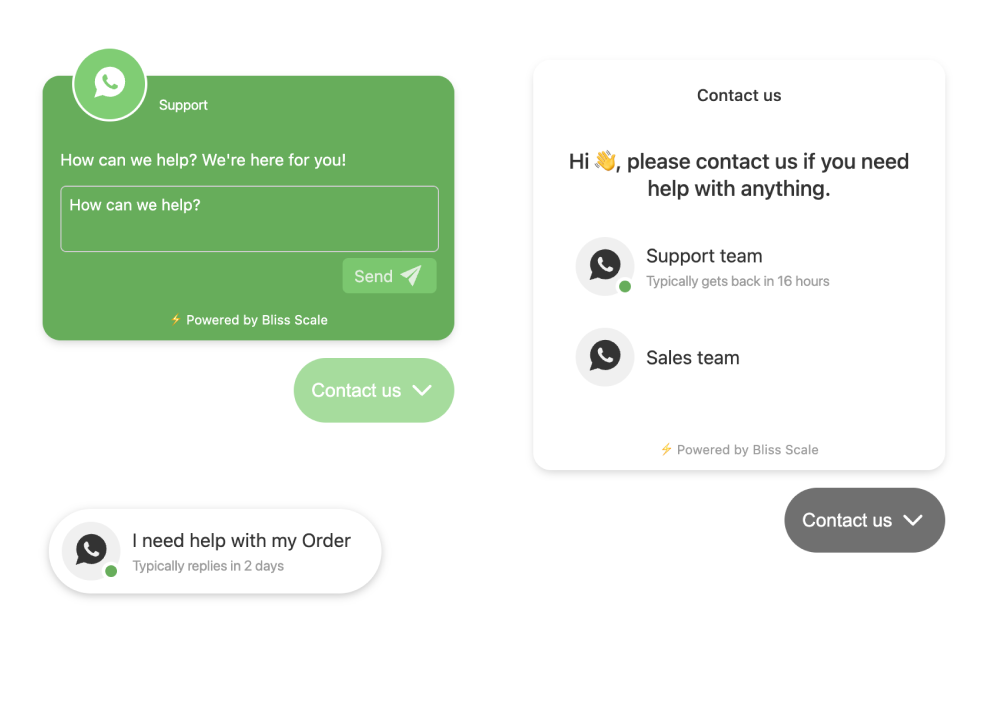
Currently in the application we provide three unique widgets. The float widget, the message widget and the assistant widget.
Each have unique options and can engage your customers in different ways.
The assistant widget is great if you have multiple profiles and you want to provide them all in one place, the message and float widgets are great to promote one profile and can be conditionally shown on certain pages.
The editor
You can explore the editor by pressing on edit next to a widget on the widgets page. Once you arrive to the editor, you will notice on the right hand side a preview of your widget and on the left a control sidebar to allow you to edit the widget.
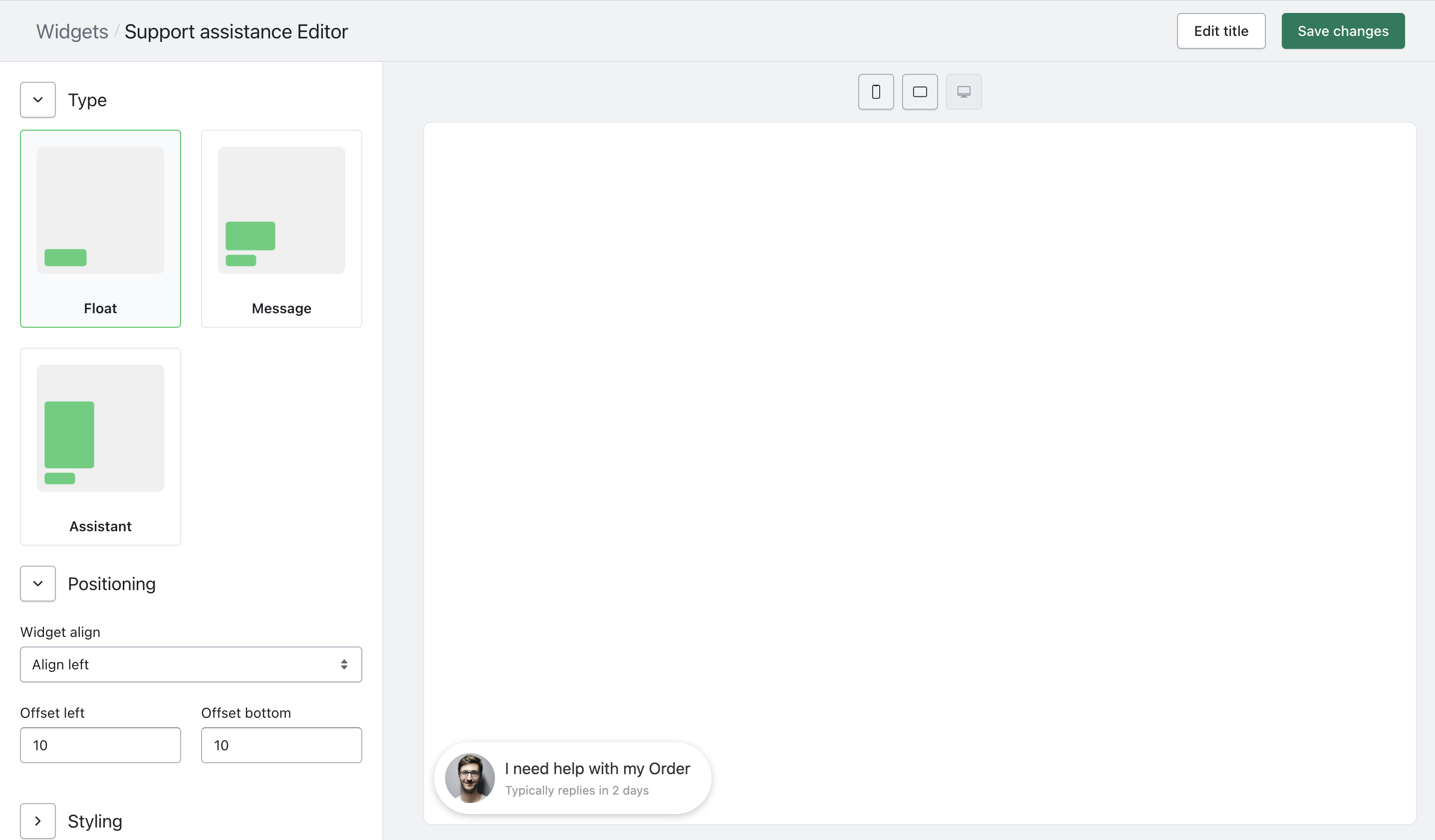
Each widget type has a unique set of options depending on its appearance. You can customize your widget using a number of different options in the sidebar.
Profiles
Profiles is how you define the WhatsApp, Telegram or other messaging app accounts to be used with the widgets.
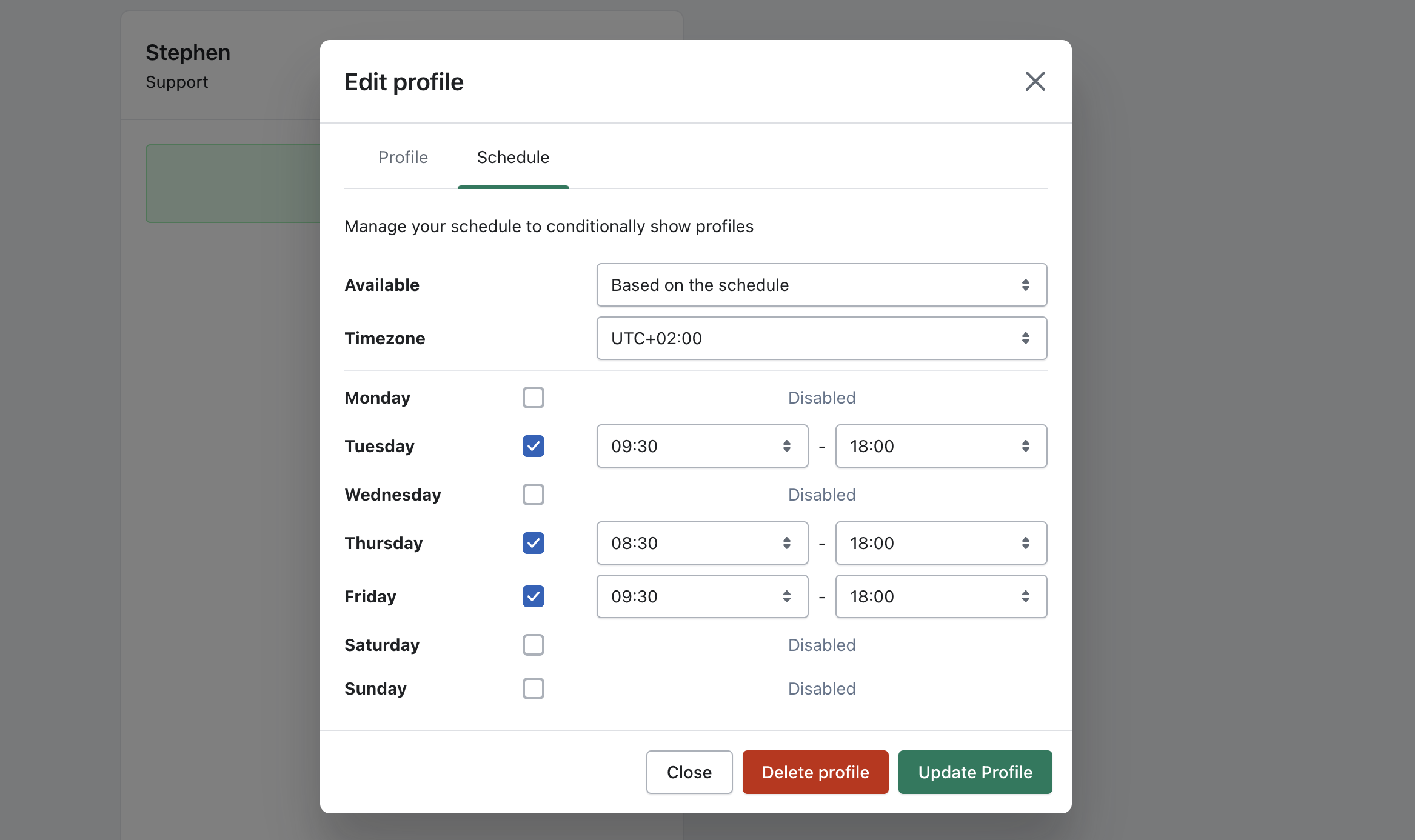
Using a profile you can also set a schedule, when this is applied you can conditionally show profiles based on the schedule. A green dot will also appear next to the profile if the profile is active.
Shopify app embed blocks
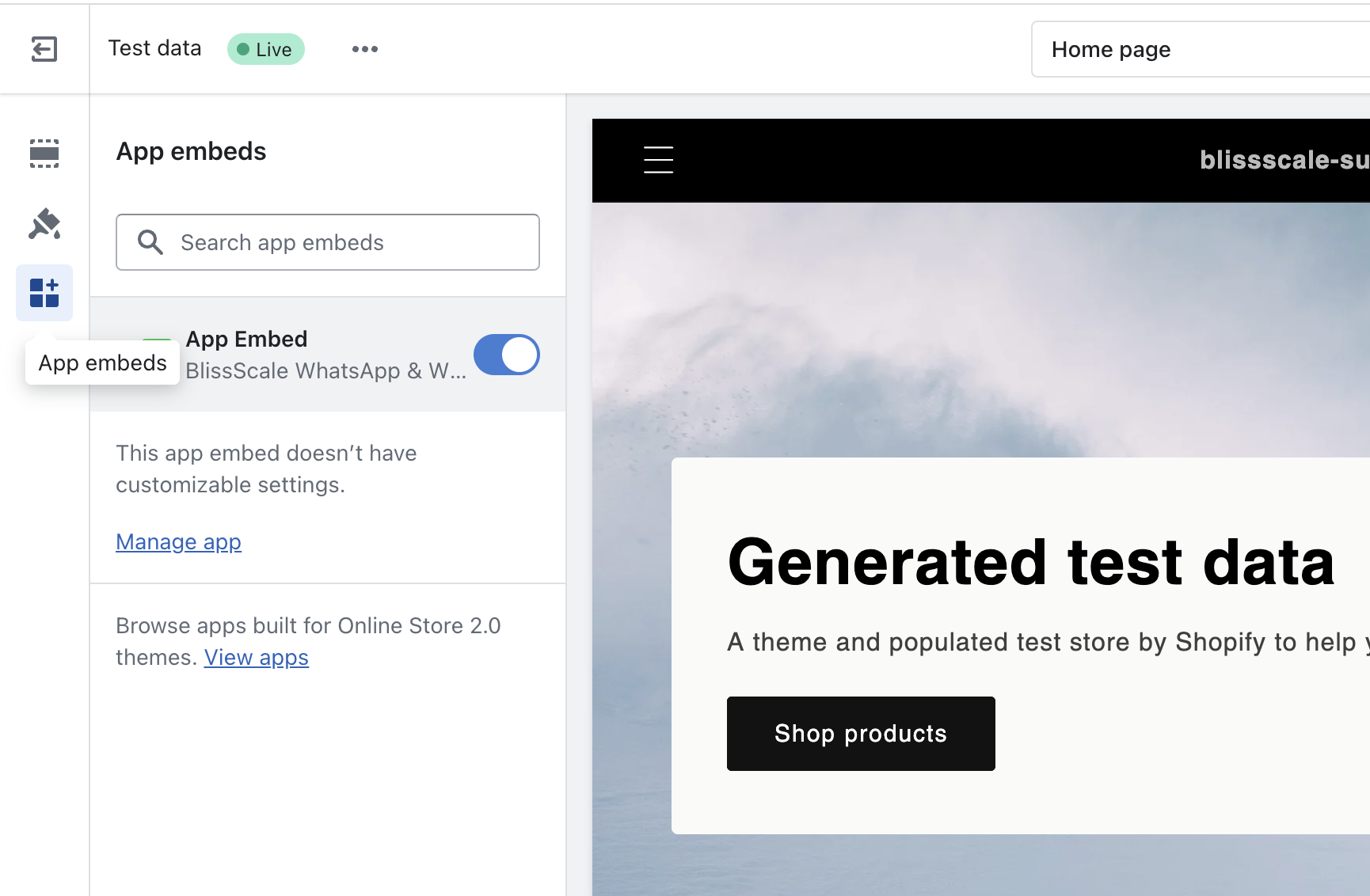
Shopify allows scripts to be added to your store using App Embed blocks. For your widgets to appear in your store you will need to enable the BlissScale WhatsApp and widgets App embed, you can do this by:
- Go to your Store theme editor
- Navigate to the App Embeds link in the left sidebar
- Enable the BlissScale WhatsApp and widgets App Embed
- See your widget displayed.
With App Embeds you can easily disable the code added by the Shopify app from your online store if you wish, also if you decide to delete the app, the App Embed will also remove any code added by the Shopify app.
For the BlissScale WhatsApp and widgets we only require this one block to be enabled for all of your widgets, we will add one script tag to your store provided by a global network to ensure high performance and to minimise impact to your customers.
You can read about App Embed blocks from the official Shopify documentation here.